Dreamweaver gives you the ability to set up sites and save passwords so you don’t have to think about them anymore. That’s great, unless you need to find out what the password actually is. There are a few sites out there that cover finding and decoding an ftp password. But RDS is another story.
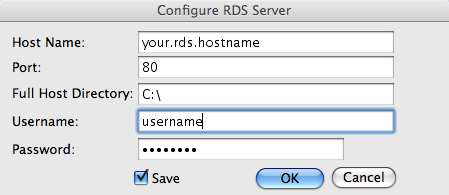
So what do you do when you need to know what the password is to send to somebody? Of course you didn’t write it down, Dreamweaver remembers passwords…
So, where does it remember them to? An XML file in your dreamweaver configuration file.
This is usually located on the Mac at “/Users/”yourusername”/Library/Application Support/Adobe/Dreamweaver 9/Configuration/RDSINFO.xml
Opening this xml file in a text editor reveals all of the configuration information for any RDS sites you have set up. But wait, what the heck is in the password node? It’s not any password you remember.

That is because when Dreamweaver stores an RDS password in it’s config file, it Base64 encodes it. So all we have to do is Base64 decode the password node to retrieve the true password. then you can do whatever you want with it.
To Base64 decode your password you could do it a number of ways, I have included a php script that will base64 decode your passwords and spit back your password so you can see it. I’ll add a coldfusion script later.
Decoding your password


At this point you have successfully retrieved your RDS password from Dreamweaver. Feel free to pass this along.
Simply save this code in a php file and run it.
- Begin Code
<!DOCTYPE html PUBLIC “-//W3C//DTD XHTML 1.0 Transitional//EN” “http://www.w3.org/TR/xhtml1/DTD/xhtml1-transitional.dtd”>
<html xmlns=”http://www.w3.org/1999/xhtml” xml:lang=”en” lang=”en”>
<head>
<meta http-equiv=”Content-Type” content=”text/html; charset=utf-8″ />
<title>RDS Password Decoder</title>
</head>
<body>
<?php
if($_POST[‘to_decode’]){
$encoded = $_POST[‘to_decode’];
$password = base64_decode($encoded);
echo “Your Decoded Password is $password”;
}else{
echo “Enter Password to Decode”;
}
?>
<form action=”” method=”post”>
<input type=”text” name=”to_decode” />
<input type=”submit”>
</form>
</body>
</html>
